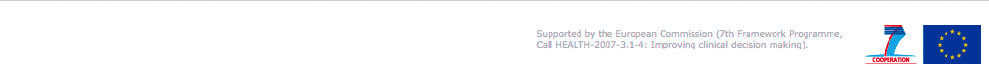Home | Similar cases | Help | Logout

This is the first version of the PAIN OUT Point of Care system prototype. This version includes some features of a future Point of Care system for PAIN OUT. The main purpose is to exemplify some parts of a future PoC system and collect feedback to direct our further R&D and product development.
This research prototype is intended only for evaluation of the features we present here and clinical use is not allowed in any form. The purpose is to enable evaluation of selected parts of the system to obtain feedback and comments from potential users which will assist the research and development team to improve the prototype.
We are aware that there is major work to be done before the PAIN OUT PoC system will be an everyday tool in hospitals, but this is a first step in this direction and your feedback will bring our ambition closer. By testing the system you are obliged to give feedback to the project. If you wish to test the PAIN OUT PoC system prototype and give feedback, please contact ruth.zaslansky@gmail.com, peter.funk#mdh.se or mobyen.ahmed#mdh.se
For more on the PAIN OUT FP7 project, please visit www.pain-out.eu
Thank You! PAIN OUT & the PoC-team
User manual PAIN OUT PoC system
Find cases
Find cases enables you to search and browse cases from the PAIN OUT registry. You can compare pain levels and medications between different patient groups. This may in some situation help you to make a more informed and personalised decision for your current patient. The main limitation today is the flexibility of the search, the number of cases in the case library (currently 17.000) and the completeness of cases (e.g. missing age/weight/length data). Ultimately you may wish to ask the question 'how is the pain outcome prognosis for my patient compared to other similar patients and how can I improve it if necessary?You can give a number of constraints to select cases from the case library (se figure).
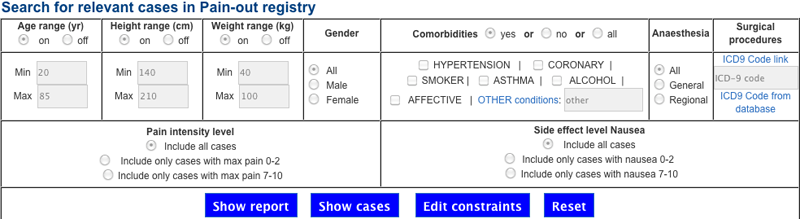
By selecting Show report a report on all cases meeting the constraints are shown including the distribution between different medications and the pain ands ide effect distribution (currently only nausea and dizziness). There are many calculation involved when selecting 'Show report' so you may have to wait a moment until the list is shown (in this prototype version we have not spent time on optimizing performance).
We have given a set of the most common search criteria (please give us feedback on the selection of search criteria for the next version). When testing the system please consider how you would use it if you have a specific patient at hand, e.g. a patient with both hypertension and diabetes.
Show report - inspect pain and medication for patient groups similar to your patient
Selecting Show report creates a report based on all cases meeting the given constraints and filtering criteria. If you wish to compare reports for different patient groups you could open more than one web browser window.The first table shows the distribution of the highest pain level. The second list shows the distribution of the lowest pain patients had. -1 is when the information is not available. All cases make up 100%.
EXAMPEL: If you have a patient with hypertension and diabetes you may wish to compare the pain outcome for these groups of patients with all patients. For example you may notice that 17% of patients in the sample registry with both hypertension and diabetes are medicated with Paracetamol while only 10% are medicated with Paracetamol in average including all patients in the PAIN OUT registry. This may be relevant information that may help you make a more informed decision when deciding how to medicate your current patient with hypertension and diabetes.
Find cases - constraint section
Age / Height / WeightHere you can select the age, height and weight range suitable for the patient at hand. You may test if there are differences between different settings, e.g. if gender has an effect on pain outcome
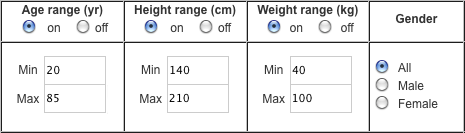
Age range
Off: age range is not used in filtering cases and values are shadowed
On: cases outside the range are excluded
Height
Off: height range is not used in filtering cases
On: cases outside the range are excluded
Weight
Off: Weight range is not used in filtering cases
On: cases outside the range are excluded
Gender
If you are exploring e.g. differences in pain outcome between male and female patients then select gender, otherwise select 'All' to include all cases (also cases where gender is not specified).
Comorbidities
Comorbidity is known to influence pain outcome and side effects in some patients. By selecting a comorbidity profile similar to your patient you can see the pain outcome on similar past patients and what medication they received.
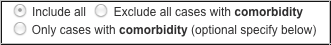
If you select "include all" all cases are included with or without comorbidity. Selecting "exclude all cases with comorbidity" will only include cases with no comorbidity. If you select "Only cases with comorbidity" the only cases included are are patients with any form of comorbidity or other registered conditions. You may notice that patient with comorbidity or other registered conditions considerably more often have pain level 8-10 than patient with no comorbidity.
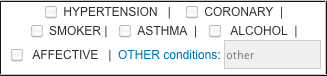
If Only cases with comorbidity is selected you have the option to refine your selection of cases further by selecting one or more co-morbidities. The most frequently occurring comorbidities in the registry are listed here. Here you can compare your current patient with different groups of patients. Example: if your patient has 'Hypertension' and other condition 'diabetes' then you may like to se how this group of patients are medicated and what their pain outcome is compared with other patients groups, an analysis of the reports may show that twice as much intra-operative prescription of Paracetamol occurs in this group of patients compared with other patients. You may also find out that it is less frequent with pain level 8-10.
Anaesthesia
Select which cases to include all/general/regional. Here you can compare the difference between patient groups, and you may notice that patients with regional anaesthesia have 50% higher probability to have pain levels between 8-10.
Surgical procedures
If left empty all surgical procedures are included. In the example below we are looking at patients with total hip replacement (ICDM9 code: 81.51)
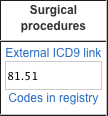
Since the current case library has some limitation in the number of cases please see how many cases there are in your category before using this selection criteria. For current status of cases in the case library please follow this link (note that the CDSS system currently only uses a subset of the complete PAIN OUT registry). Please select and manually type in the ICD9 code in the window (better interface in next version). For information on ICD9 codes please follow this external link. Currently only one surgical procedure can be selected, example: 80.51 (Total hip replacement). If you wish to include all surgical procedures starting with 80 then type in '80.'
Pain intensity
If you only wish to only include patients with high or low pain intensity you can make your selection here. This may give interesting information on the pain level and medication fr different patient groups.
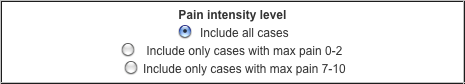
Side effects
If you only wish to see a summary report or list of patient cases with a high or low degree of side effects please make your selection here (currently we only look at nausea in this prototype). This may give interesting information on the side effect level and medication for different patient groups.
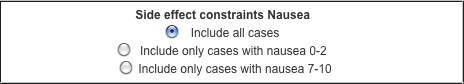
Show report
Pain level summary for all cases meeting the given constraints. The number of cases and the calculation time is shown in the header.
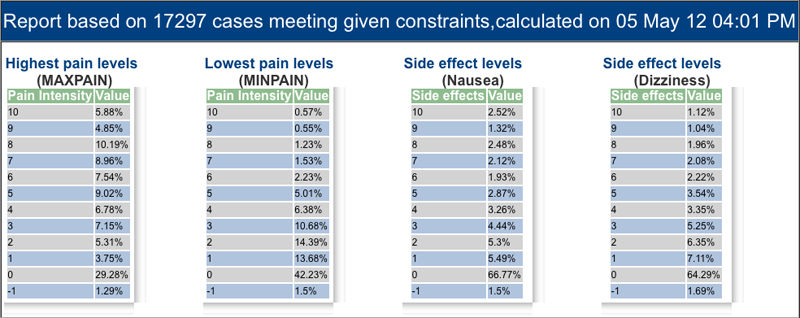
Distribution of medication among the cases meeting the given constraints. Not that only Intra-operative analgesics are shown in the prototype.
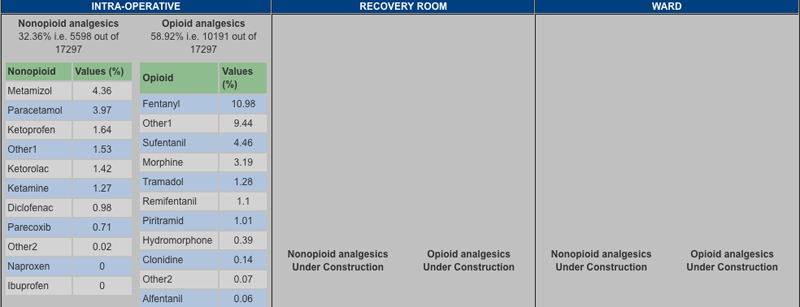
There are cases in the case library that do not have any information on the type of analgesics (frequent in "Nonopioid analstetics/Intra operative" question M2) and some patient have non or more than one prescribed medication. The first percentage figure (32,36% in example) are all patient where Question M2 "Non-opioids (pre-medication)" = yes, but in this case half have not any specific medication indicated.
Show cases
Selecting the Show cases button will produce a list with all cases that meet the constraints and the filtering criteria. If additional sorting criteria have been selected in the blue section this will direct the order in which the cases are shown. You may open specific cases and inspect them in detail. This list may be long and may take up to a minute to generate, preferable first see how many cases are included in Show report before you select Show cases. The search constraints given for Show report are preserved for Show cases.
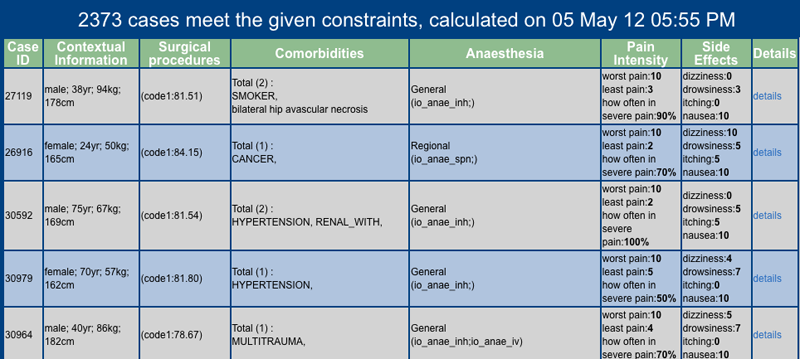
If you wish to inspect any case in detail then you can see exactly what the case contains by selecting 'details' (last column in the list with cases).
Edit constraints
If you have made a search and wish to change the constraints select Edit constraints. This choice is a safety feature so results and constraints always are consistent.
Find cases - Sorting section
This section is only relevant for Show cases and when you select Show report this section is hidden.The input section Sorting has a light blue background. Here you select a number of additional sorting/ordering criteria.
Sort pain intensity
Select how the list with cases are sorted
Descending: The highest pain cases are first in the list
Ascending: The lowest pain cases are listed first
Sort side effects
Descending: The patients with most side effects are listed first
Ascending: The patients with the least side effects are listed first
If you also selected sorting on pain level then this sorting criteria will be among cases with the same pain level.
Please also select which pain level is most relevant for you:
Nausea Dizziness Drowsiness Itching